eBadgio turns your smartphone into a versatile NFC reader. Scan access cards, airfobs, ID cards, and even electronic passports with ease. No additional NFC reader hardware needed—just tap, scan, and read NFC tags on the go
Organize your scanned NFC tags into sessions and export them as easy-to-manage CSV files. Keep track of your assets, inventory, or access logs with seamless data export features.
Your scanned NFC data stays on your device, ensuring total privacy. With no cloud storage or external servers, you maintain full control over your information, with the ability to wipe it anytime
Get started with eBadgio in under 10 seconds. Our easy onboarding process and integrated FAQ mean you can quickly learn how to scan NFC tags and export data without any hassle.
Whether you’re a small business owner managing equipment or an HR manager keeping track of employee access cards, eBadgio streamlines the inventory process. Use your smartphone to scan NFC/RFID-enabled tags on assets, from tools and office supplies to ID badges and access cards. Organize your scans by sessions, departments, or employee names, and export the data effortlessly to CSV files for seamless record-keeping. Ideal for small teams, freelancers, and HR departments, eBadgio offers a cost-effective solution to inventory management, eliminating the need for bulky hardware or complex systems. Start organizing your assets in just a few taps.
This FAQ section provides comprehensive answers to common inquiries regarding the eBadgio NFC/RFID scanning app. Here, users can find detailed information on the app's features, installation processes, data privacy measures, and troubleshooting guidance. Our aim is to equip users with the knowledge needed to leverage eBadgio effectively for their inventory management needs. For any questions not addressed in this section, please do not hesitate to contact our support team for personalized assistance.
More than 30K downloads from all Android Stores, with an average rating of 4.63 /5
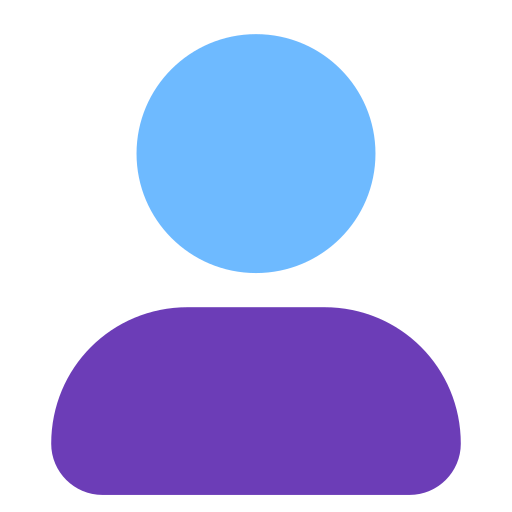
Awesome App
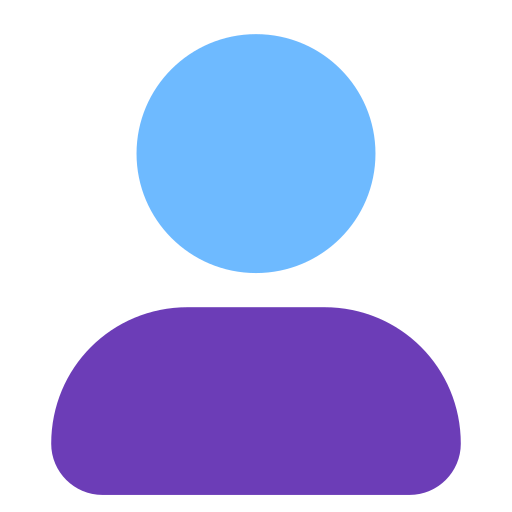
A very useful application with full Turkish language support, thank you.
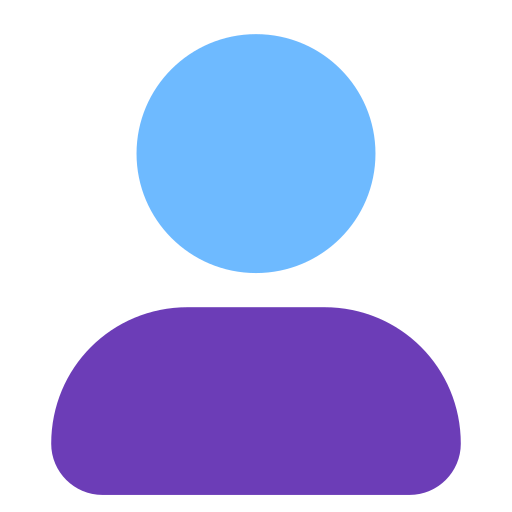
Good to use. Perfect!